The Role of UI/UX in Boosting Website Conversions and User Experience
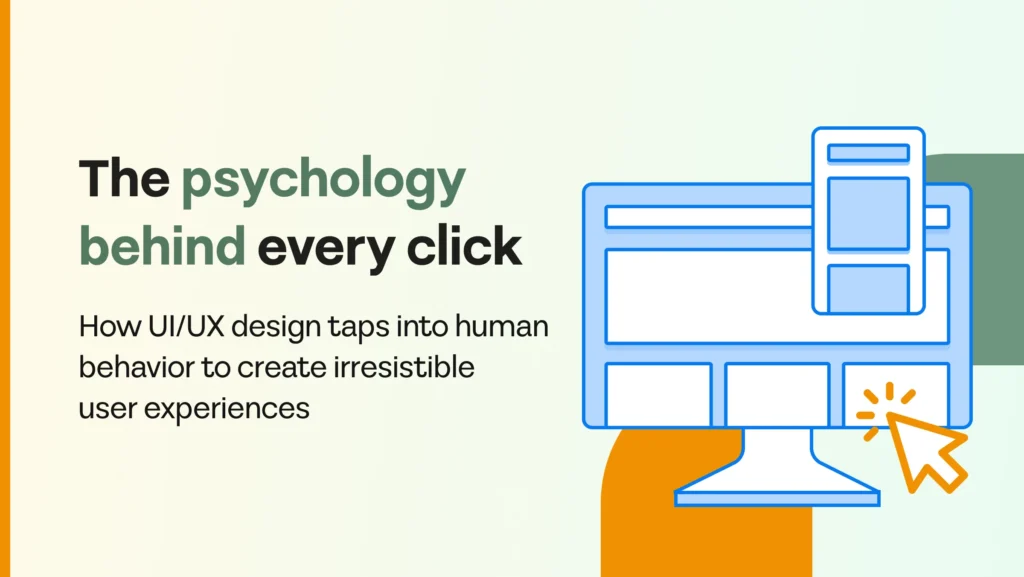
In today’s digital-first world, user experience isn’t just a nice-to-have—it’s the cornerstone of business success. Every click, scroll, and interaction on your website either moves users closer to conversion or pushes them toward your competitors. The relationship between UI/UX design and conversions is undeniable: websites with superior user experience consistently outperform poorly designed alternatives in conversion rates, user engagement, and customer satisfaction.
At Eilan Digital, we’ve witnessed firsthand how strategic UI/UX improvements can transform struggling websites into conversion powerhouses. But what exactly makes the difference? The answer lies in understanding that every design element, from color choices to button placement, plays a crucial role in guiding user behavior and building trust.
What is UI/UX Design?
User Interface (UI) refers to the visual elements users interact with on your website—buttons, icons, typography, colors, and layout. Think of UI as the aesthetic layer that makes your website visually appealing and functional. It’s about creating an interface that’s not only beautiful but also intuitive to navigate.
User Experience (UX), on the other hand, encompasses the entire journey a user takes on your website. It includes how easily they can find information, how quickly pages load, and how smoothly they can complete desired actions. UX is about solving problems and creating seamless interactions that feel natural and effortless.
These two disciplines work in perfect harmony: UI creates the visual appeal that draws users in, while UX ensures they stay engaged and complete their intended actions. Without one, the other loses its effectiveness. A beautiful interface with poor usability frustrates users, while excellent functionality with unappealing visuals fails to capture attention.
The Impact of UI/UX on Conversions
The connection between design and conversions manifests in several critical areas:
- First impressions determine everything. Research shows that users form opinions about websites almost instantly. A clean, professional design immediately establishes credibility, while cluttered or outdated interfaces signal unreliability. This split-second judgment often determines whether visitors explore further or bounce immediately.
- Navigation clarity directly impacts conversion rates. When users can’t find what they’re looking for within seconds, they leave. Intuitive navigation structures, clear menu labels, and logical page hierarchies keep users engaged and guide them toward conversion points. Amazon’s success partly stems from their relentless focus on making product discovery effortless.
- Load speed affects both user satisfaction and search rankings. Page load delays significantly reduce conversions and user satisfaction. Users expect instant gratification, and slow-loading pages create friction that kills conversions. Google also prioritizes fast-loading sites in search results, making speed optimization crucial for visibility.
- Mobile responsiveness isn’t optional—it’s essential. With mobile traffic now representing the majority of web visits, responsive design directly impacts your bottom line. Mobile-optimized sites see significantly higher conversion rates because they provide seamless experiences across all devices.
Key Elements of Effective UI/UX
Several fundamental elements distinguish high-converting websites from average ones:
- Intuitive design and layout follow established conventions that users understand instinctively. Placing navigation menus at the top, positioning logos in the upper left, and using familiar icons reduces cognitive load and improves usability. When design feels natural, users focus on your content rather than figuring out how to use your site.
- Clear call-to-actions (CTAs) guide users toward desired outcomes. Effective CTAs use action-oriented language, contrasting colors, and strategic placement to capture attention. Instead of generic “Click Here” buttons, compelling CTAs like “Start Your Free Trial” or “Get Instant Quote” clearly communicate value propositions.
- Trust signals build confidence and reduce purchase anxiety. Customer testimonials, security badges, industry certifications, and money-back guarantees address common concerns that prevent conversions. These elements are particularly crucial for e-commerce sites and service providers.
- Engaging visuals and micro-interactions enhance user engagement without overwhelming the experience. Subtle animations, hover effects, and progress indicators provide feedback and make interactions feel responsive and alive.
Psychological Principles Behind UI/UX
Understanding user psychology enables designers to create more persuasive experiences:
- Color psychology influences emotions and behaviors. Blue conveys trust and reliability (favored by financial institutions), while orange creates urgency and excitement (popular for CTA buttons). Strategic color choices can subtly guide user actions and reinforce brand messaging.
- Cognitive load reduction improves usability by minimizing mental effort required to use your site. This includes limiting choices (paradox of choice), using white space effectively, and presenting information hierarchically. When users don’t have to think hard about how to use your site, they’re more likely to complete desired actions.
- Persuasive design techniques like social proof, scarcity, and reciprocity tap into fundamental human motivations. Displaying “23 people bought this today” creates urgency, while offering valuable free content builds reciprocity that encourages future purchases.
Real-World Examples
Several brands have achieved remarkable results through strategic UI/UX improvements:
- Slack improved their conversion rate substantially by simplifying their homepage and focusing on clear value propositions. They removed unnecessary elements and created a cleaner, more focused user journey that better communicated their product benefits.
- Airbnb revolutionized travel booking by prioritizing user experience over feature complexity. Their intuitive search interface and beautiful property photos created emotional connections that traditional hotel booking sites couldn’t match, resulting in exponential growth.
Best Practices for Businesses
Successful UI/UX optimization requires systematic approaches:
- Regular UI/UX audits identify areas for improvement before they impact conversions. Monthly or quarterly reviews should assess user feedback, analytics data, and competitive landscape changes to maintain optimal performance.
- A/B testing validates design decisions with real user data rather than assumptions. Testing different button colors, headline variations, and layout options reveals what actually drives conversions for your specific audience.
- Accessibility optimization ensures your site works for all users, including those with disabilities. This not only expands your potential customer base but also improves overall usability and search engine rankings.
- Customer feedback integration provides invaluable insights into real user needs and pain points. Regular surveys, user interviews, and feedback collection help identify improvement opportunities that analytics alone might miss.
Future of UI/UX in 2025 and Beyond
Emerging technologies are reshaping user experience expectations:
- AI-powered personalization will create uniquely tailored experiences for each user. Machine learning algorithms will analyze behavior patterns to automatically adjust content, layout, and functionality based on individual preferences and goals.
- Voice and gesture-based interfaces will supplement traditional clicking and typing. As smart speakers and gesture recognition technology improve, websites will need to accommodate these new interaction methods.
- Immersive UI/UX in AR/VR will transform how users interact with digital products. Virtual showrooms, augmented product visualization, and immersive brand experiences will become increasingly important for competitive differentiation.
Conclusion
UI/UX design isn’t just about making websites look pretty—it’s about creating experiences that drive business results. Companies that prioritize user experience consistently outperform competitors in conversions, customer satisfaction, and long-term growth. As digital interactions become increasingly central to business success, investing in professional UI/UX design isn’t optional—it’s essential for survival.
At Eilan Digital, we understand that every pixel serves a purpose and every interaction shapes your customer relationships. By focusing on user needs while achieving business objectives, we create digital experiences that don’t just look great—they deliver measurable results that grow your business.
FAQs
1. How does UI/UX design increase website conversions?
UI/UX design increases conversions by removing friction from user journeys, building trust through professional appearance, guiding users toward desired actions with clear CTAs, and creating intuitive experiences that encourage engagement rather than causing frustration.
2. What are the most important UI/UX elements for e-commerce websites?
Critical elements include fast load times, mobile responsiveness, clear product images, intuitive search and filtering, streamlined checkout processes, trust signals like security badges and reviews, and prominent CTAs throughout the shopping journey.
3. How often should a business update its website design?
Major redesigns should occur every 3-5 years to stay current with trends and technology, while minor improvements and optimizations should happen continuously based on user feedback and performance data. Regular A/B testing helps identify opportunities for incremental improvements.
4. Can small businesses afford professional UI/UX design?
Yes, professional UI/UX design is scalable to different budgets. Small businesses can start with focused improvements like CTA optimization or mobile responsiveness, then gradually expand efforts as they see ROI. Many agencies offer tiered packages designed for smaller budgets.
5.What are the latest UI/UX design trends in 2025?
Key trends include AI-powered personalization, voice interface integration, accessibility-first design, minimalist layouts with bold typography, dark mode options, micro-interactions for engagement, and sustainable design practices that reduce environmental impact.
Previous
Let’s talk about what
you’re building.
Whether you’re refining a brand, preparing a market launch,
or bringing clarity to a complex product, we help translate
intent into structured, effective execution.
